RSI is a Great Training Option for Everyone
Learn more about how we can prepare you to advance your career.
You may have heard that phrase “There’s an app for that!” Well, the HVAC industry is no exception. In fact, there are plenty of HVAC apps to help with different parts of your job.1-9
Below you can see 5 apps that most in the HVAC industry could benefit from—whether you’re a future tech still in HVAC training, already an employee for an HVAC service contractor or forging your own way as an independent contractor. A little tech could help.
5 HVAC Apps to Help Techs Work Smarter
These apps are focused on helping HVAC technicians do their jobs better, more easily and more effectively.
1. HVAC Buddy
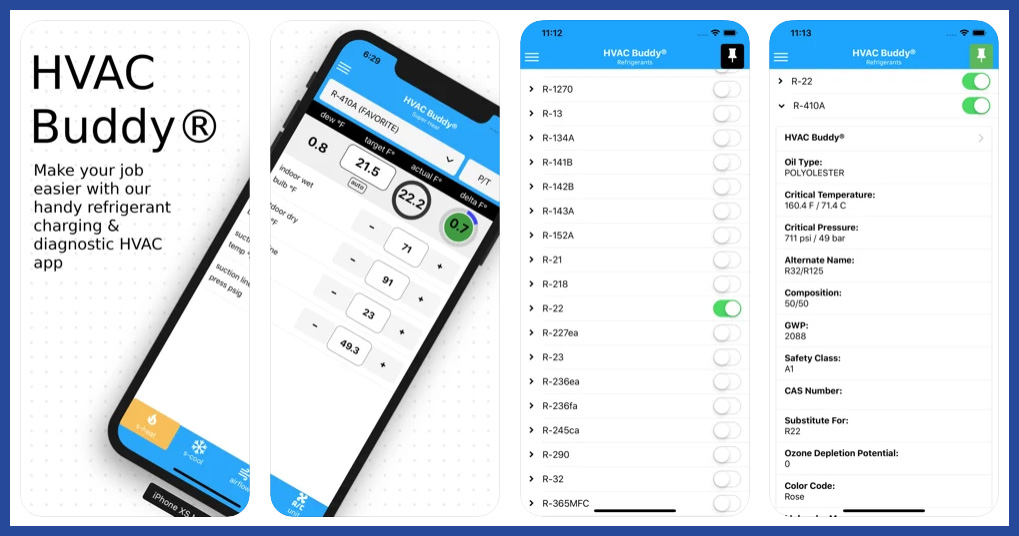
HVAC Buddy makes the top of most lists of HVAC apps.1,2,3 This is a refrigerant and diagnostic HVAC app that helps HVAC techs understand the proper refrigerant charge to use when servicing equipment.1
Get Started on the Path to a New Career
Fill out our form to learn how we can help you change your life.
The HVAC tech can enter the pressure and temperature into the app, and it will automatically calculate the Superheat or Subcooling target.2 The app can also show the difference between the target and the actual temperature, which can help you determine whether the unit is leaking or overcharged.2
HVAC Buddy has been called an all-in-one job site assistant.3 The app boasts a number of other features, as well, including airflow/TEET calculations and contaminants diagnosis.4
At the end of the day, the value of this app is in its ability to help HVAC techs quickly diagnose refrigerant problems in order to find the right solution.4 It may be especially helpful for HVAC school graduates new to using and memorizing refrigerants.2
This app is available for both iOS and Android.2 Cost: $9.99.2
2. HVAC Check & Charge
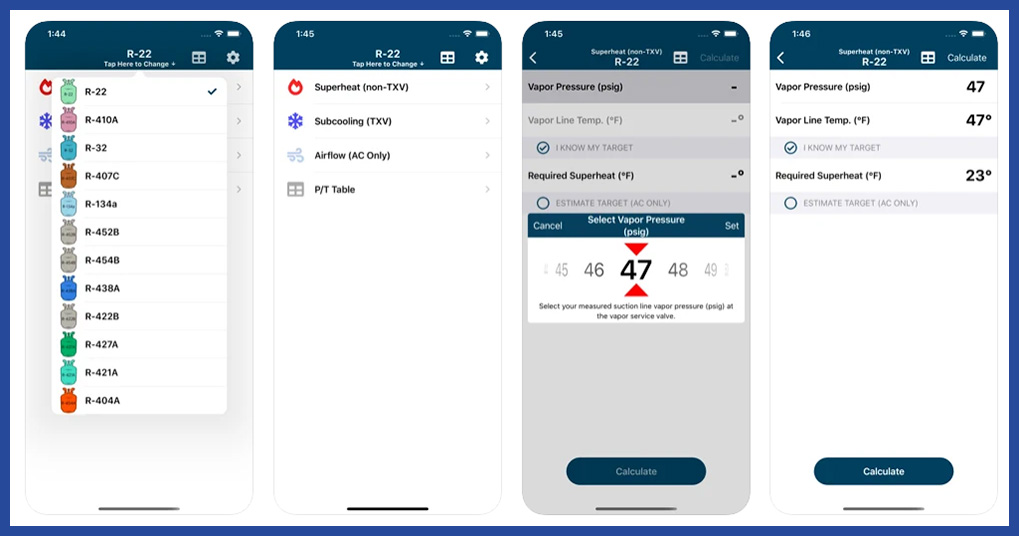
This is another calculator app designed to help refrigeration professionals easily determine refrigerant system charge for a number of refrigerants, including R-22, R-32, R-134A, R-410A, and R-407C.3 HVAC Check & Charge also has subcooling, superheat and airflow calculators.3
The app’s calculators might be especially helpful for HVAC students who have a hard time remembering HVAC formulas.3
Inside the app, you would just enter some key information to determine the right charge and troubleshoot the system.3 The screens are user friendly and easy to use.2
This app is available for both iOS and Android.2 Cost: Free.2
3. HyTools Hydronic Calculator
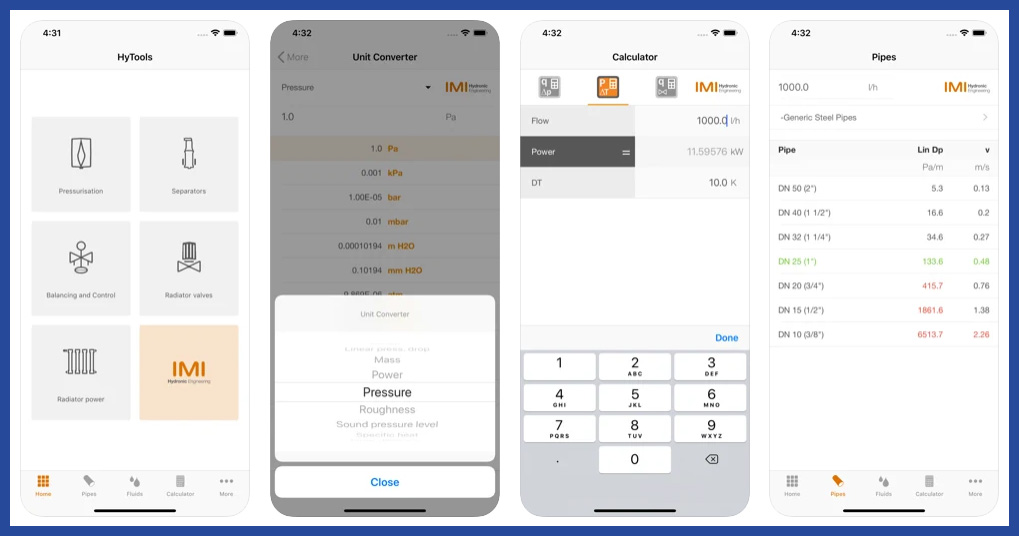
HyTools Hydronic Calculator app offers many different hydronic calculations that HVAC techs can use to optimize their HVAC workflow.5
When you enter two of the following three values in a set, the app will calculate the third one for you:
- Flow, Kv/Cv and pressure drop
- Power, flow and temperature difference
- Flow, valve setting and pressure drop6
The app comes with other features, too, including pressure maintenance, valve sizing, radiator power estimation, pipe sizing, unit conversion and more.6
HyTools was developed by IMI Hydronic Engineering, which is an industry leader in hydronic distribution systems and temperature control, with over 100,000 projects worldwide.7
This app was designed for iPad but is available for both iOS and Android.5,8 Cost: Free.8
4. HVAC Load Plus
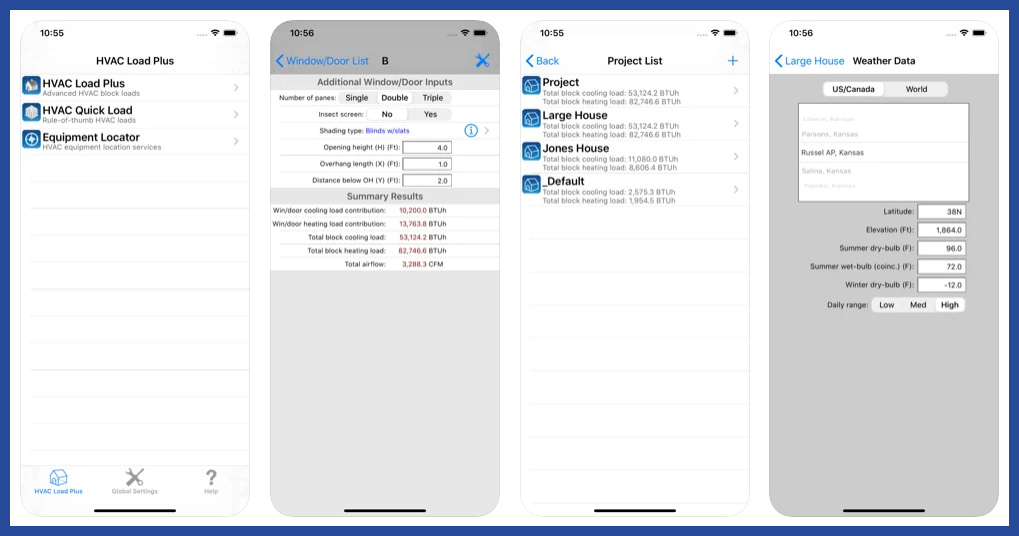
HVAC Load Plus app is great for determining heating and cooling loads, then easily emailing them to a client and/or your office.7 You can create and store an unlimited number of projects or copy existing data to new projects.7
There is both a calculator and a report, so you can see the breakdown of the load report.7 It offers plenty of features:
- Data for hundreds of construction types
- Weather for more than 1,000 cities
- Additional input variations for data, such as the number of people, rooms and ventilation airflow7
This app is only for iOs.7 Cost: $24.99.7
5. iHandy Level
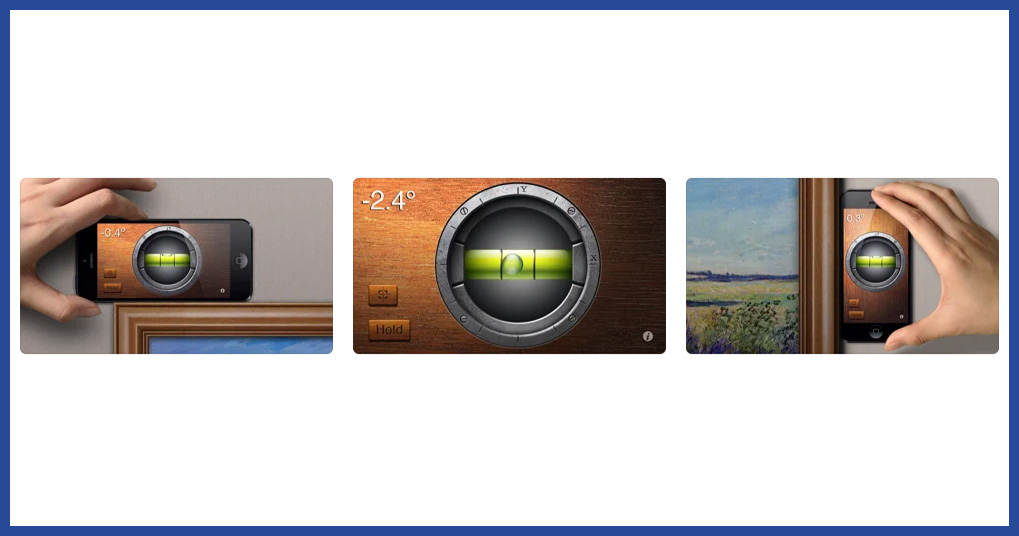
iHandy Level is a simple—yet gorgeous and functional—leveling tool.4 Instead of using a physical leveling tool, you can simply download this app and use it to ensure straight lines, angles and slopes.4 Just make sure to calibrate the tool before you use it.9
The iHandy Level is not specifically designed for HVAC techs and can be used for a variety of purposes. But, it can certainly be a handy tool for the day-to-day job of an HVAC professional.9 Plus, it was recognized on the list of “Best iPhone Apps” by O’Reilly Media.4
It’s available for iOS and Android.4 Cost: Free.4
Experiment with HVAC Apps to Find the Best Fit
Which HVAC apps should you choose? It really depends on your personal needs and preferences. There’s no reason why you couldn’t download these apps (especially the free ones) at any time to get familiar with their interface and decide if their functionality is right for you.
There are plenty of other HVAC apps and online learning resources for HVAC students out there, so don’t be shy about experimenting to find the best ones to help you study and work smarter.
Remember app prices and programming can change at any time. Make sure to read all information provided by the distributor prior to installing and paying fees.
Additional Sources
1 https://www.mhelpdesk.com/hvac-apps/
2 https://hvactraining101.com/best-hvac-apps/
3 https://www.smartservice.com/smart-service-blog/top-7-mobile-apps-hvac-business-owners/
4 https://www.hvac-tech.com/7-must-have-apps-for-every-hvac-technician/
5 https://academy.getjobber.com/hvac-apps
6 https://play.google.com/store/apps/details?id=com.tahydronics.hytools&hl=en_US&gl=US
7 https://www.housecallpro.com/learn/13-best-hvac-apps-every-technician/
8 https://apps.apple.com/us/app/hytools/id537674477
9 https://apps.apple.com/us/app/ihandy-level-free/id299852753
This blog has been labeled as archived as it may no longer contain the most up-to-date data. For a list of all current blog posts, please visit our blog homepage at https://www.rsi.edu/blog/




